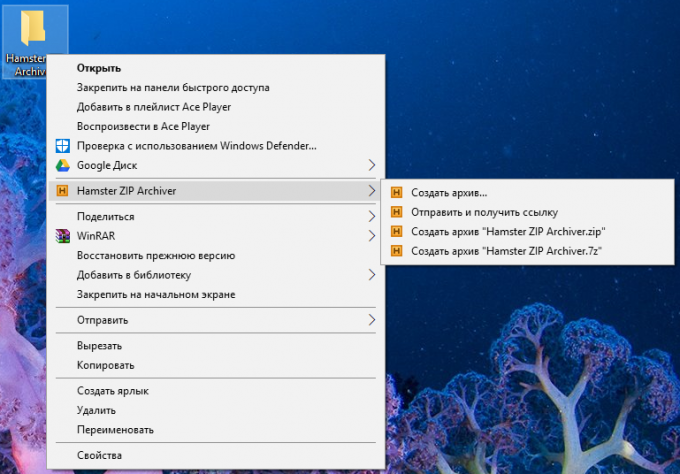The most convenient way to create archives is through the context menu. To output it, mark the necessary objects in the explorer, right-click on any of them and open the program submenu (it is called “Hamster ZIP Archiver”). In it, you can perform the following actions:
“Create archive…” – enter the mode of fine-tuning the parameters of the packaged library.
“Send and receive a link” – send the selected objects to the cloud and generate a link for shared access.
“Create a FileName archive.zip” – quickly compress files and produce an archive in ZIP format.
“Create an archive FileName.7z” – similarly pack the data into a 7Z container format.
The FileName name changes depending on the name of the original folder or file.