
Hamster Free ZIP Archiver

Apply the keyboard shortcut “Windows” + “R”
In the block that appears, type appwiz.cpl, click “OK”.
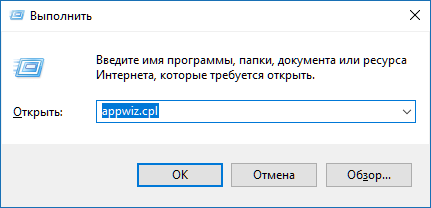
In the log of the installed applications, find “Hamster ZIP Archiver”, right-click on the inscription and select “Delete”.
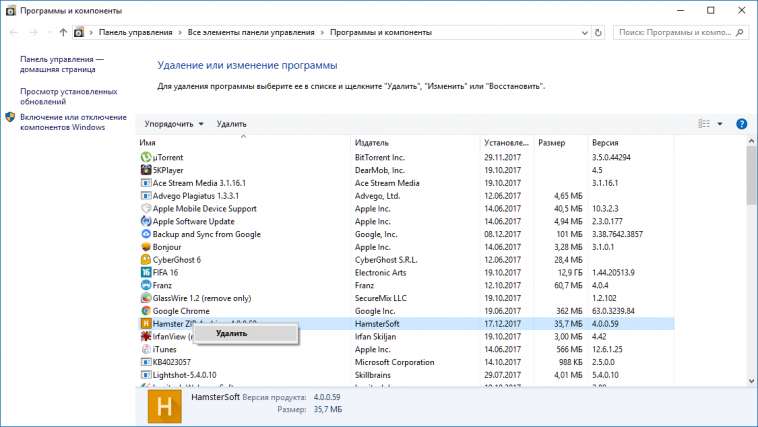
Click on the “Yes” button.
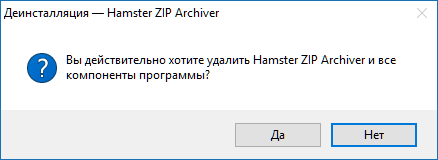
After the removal process is complete, restart the PC.